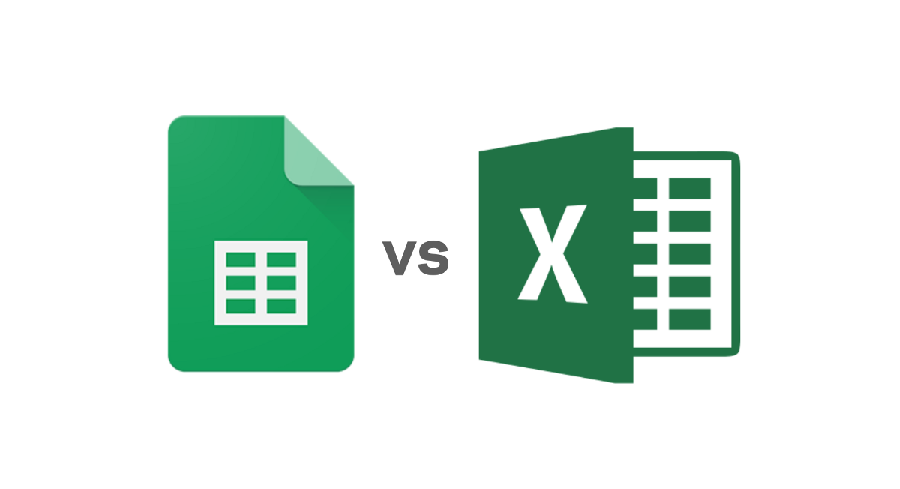Although Microsoft Excel has strong capabilities for visual representation of the data and arithmetic or statistic operations over it, organizationsmay need more powerful storage as far as volume of data grows. This is the reason why MS Excel spreadsheets are migrated to database management systems.
When choosing the target DBMS, it is important to find balance between capabilities and total cost of ownership (TCO) for new system. Since many organizations do no plan to essentially increase TCO, they consider free database management systems – MySQL and PostgreSQL. Both DBMS provide strong capabilities to store, protect and manage data. However, PostgreSQL requires much more time to learn it than MySQL. This fact becomes key reason of choosing migration from Microsoft Excel to MySQL.
The process of moving data from MS Excel spreadsheet to database is quite complicated because of different set of types in source and destination warehouses. Running the migration manually may lead to data loss or corruption. That’s why it is reasonable to use special tools automating migration from MS Excel to MySQL within just a few clicks of mouse button.
Intelligent Converters software company offers one of such tools – Excel to MySQL converter.It has user-friendly interface and comprehensive documentation to make the conversion process easy for every user. The product provides enough capabilities to migratelarge and complex spreadsheets applying all necessary data transformation in order to get the most accurate result. It can extract data not only from spreadsheets but also from comma separate values (CSV) files. Excel to MySQL converter supports command line for scripting and scheduling the migration. Also, it can export MS Excel data into MySQL script file for those situations when direct connection to MySQL is not possible.
One of the most important features of Excel to MySQL converter is known as intelligent types mapping. Unlike MySQL, Microsoft Excel has just a few data types. For example, it does not havesuchtypes as INTEGER and DOUBLE, just single numeric type for all numbers. As a solution of this issue, MS Excel to MySQL converter analyzes each value of every column during whilemigrating the data. If all values of somecolumn allow more precise type conversion the program refinesit.
Intelligent types mapping gives best results for data migration from Comma Separated Values (CSV) files. At the begin of migration all CSV values are treated as text. Then after analyzing all data Excel to MySQL converter can recognize numbers and dates and perform the appropriate refining.
More information about Excel to MySQL converter can be found at the official site of Intelligent Converters.